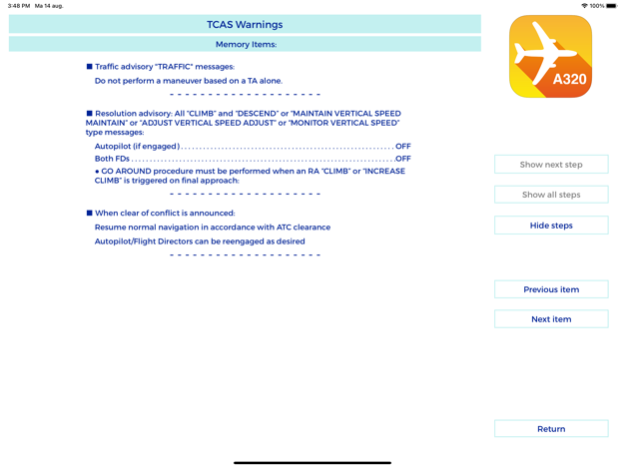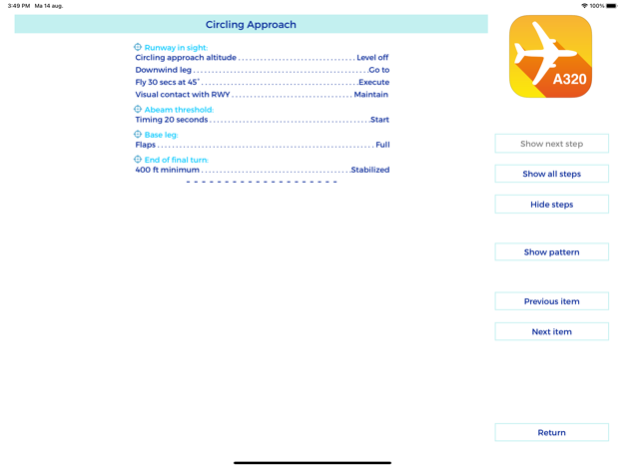iTrain A320 1.0.3
Continue to app
Paid Version
Publisher Description
- Expand your technical knowledge of the Airbus A320
- Train the memory items, system knowledge, flightpath patterns and non-normal maneuvers.
- Prepare for a job interview, grading or exam.
iTrain A320 is an app for iPhone and iPad that will help you with all of the above. More than 800 technical questions are available!
Questions are presented in a easy, no frills, no distractions manner in order to let you fully concentrate on the job at hand: know the aircraft and the procedures.
The memory items, non-normal maneuvers and flight path patterns can be memorized by use of a specially designed interface for use by both experienced pilots and trainee-pilots.
Therefore, iTrain A320 can be used by any pilot!
iTrain A320 has an automated database update system. When a question has been altered, added or deleted by our support team, the questions database in the app will be updated automatically as soon as you open the app or go to the main screen of the app.
iTrain A320 has been developed by three experienced captains totalling over 50.000 flight hours, trying to make a difference to your learning curve and knowledge.
Apr 11, 2024
Version 1.0.3
- Small layout correction questionnaire on iPhones
- Maintenance release
About iTrain A320
iTrain A320 is a paid app for iOS published in the Kids list of apps, part of Education.
The company that develops iTrain A320 is Jan Willem Rijkes. The latest version released by its developer is 1.0.3.
To install iTrain A320 on your iOS device, just click the green Continue To App button above to start the installation process. The app is listed on our website since 2024-04-11 and was downloaded 1 times. We have already checked if the download link is safe, however for your own protection we recommend that you scan the downloaded app with your antivirus. Your antivirus may detect the iTrain A320 as malware if the download link is broken.
How to install iTrain A320 on your iOS device:
- Click on the Continue To App button on our website. This will redirect you to the App Store.
- Once the iTrain A320 is shown in the iTunes listing of your iOS device, you can start its download and installation. Tap on the GET button to the right of the app to start downloading it.
- If you are not logged-in the iOS appstore app, you'll be prompted for your your Apple ID and/or password.
- After iTrain A320 is downloaded, you'll see an INSTALL button to the right. Tap on it to start the actual installation of the iOS app.
- Once installation is finished you can tap on the OPEN button to start it. Its icon will also be added to your device home screen.